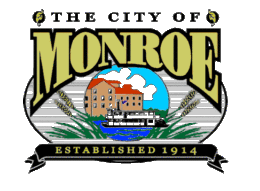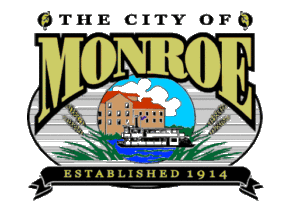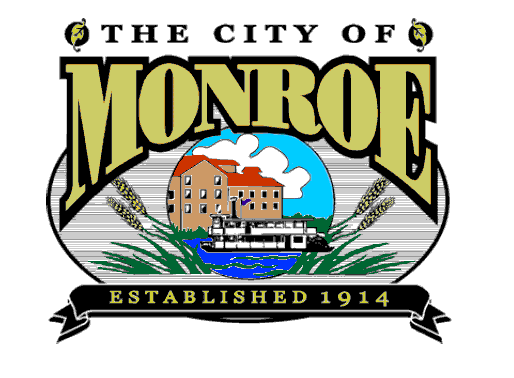In our ongoing efforts to better serve the community, the City has partnered with Xpress Bill Pay, for an online bill payment system to provide secure, online payment services for your water and sewer bill.
Our new online payment option saves you time and gives you more flexibility in how you pay your bill. If you have an internet connection and an email address, you can now pay your bill online! It’s fast, it’s easy, and you no longer have to write a check each month or find a stamp when it’s time to send in your payment.
How It Works
- Click the red “Online Payments Xpress Bill Pay” button above.
- If you are already signed up with Xpress Bill Pay, log in with your e-mail address and password in the “Existing Users” box.
- To set up a new account, Click the “New Users” box. Follow the instructions on the screen. You will need a valid e-mail address to create an account. Once you have submitted your information, you can log into your account.
- Once you’ve created an account, you’ll be able to go online at any time to view and pay your bills.
First Time User?
Check out the manual below for help setting up your Xpress Pay account and to start making payments online today!
Need Help?
The City of Monroe’s Utility Billing staff are available to assist you in setting up an account. Call 541-847-5175 for assistance.